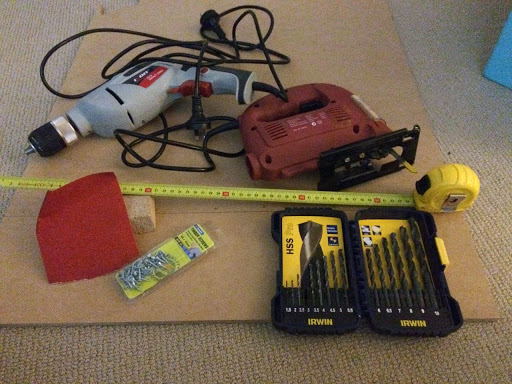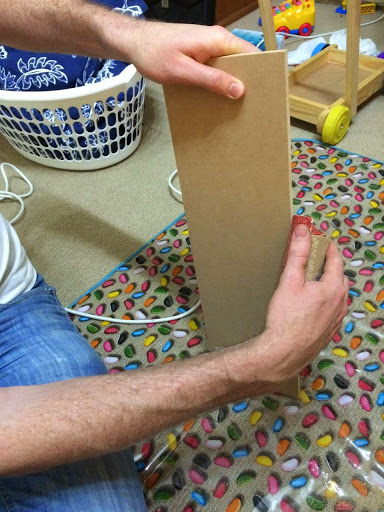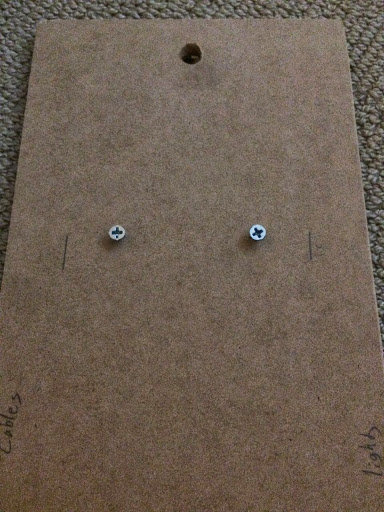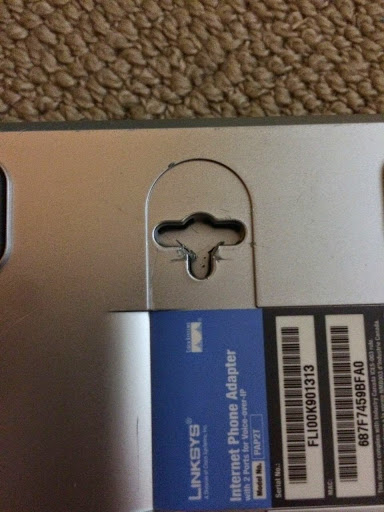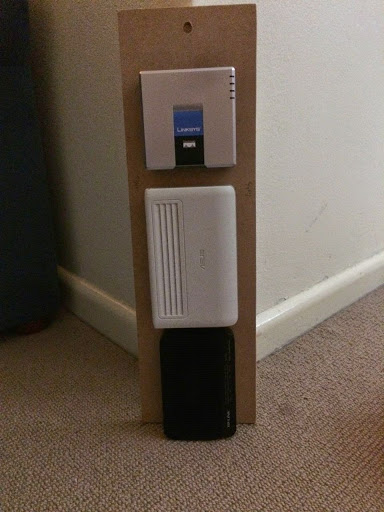I recently had a rather sick server that was exhibiting all sorts of weird behaviour. Applications pools under IIS were shutting down as soon as the site was hit. All sorts of weird stuff was happening. Event logs were providing nothing useful. Even trying to install IIS diagnosis tools failed.
Clearly a very sick machine.
Diagnosis
One of the challenges was what to trust. Clearly there were some underlying issues with the operating system. Once you go down that rabbit hole, where do you stop? Is the event log still working?
Where do you start?
I had the following info:
- A web application that was working 6 hours before was now failing, without any useful errors in the event log. There was an exit code but I couldn’t find any info.
- Diagnosis tools were failing to install
- A colleague was reporting that some apps wouldn’t run
My best guess was that some of the operating system was corrupted in some way.
Solution!
Resolution
The scan indicated an issue with a specific dll. I passed this onto a colleague who was able to fix the issue by uninstalling and re-installing windows updates. It’s a great tool to add to the toolbox.